Text Classification with BERT
Fine-Tune BERT for Text Classification with TensorFlow
Figure 1: BERT Classification Model
We will be using GPU accelerated Kernel for this tutorial as we would require a GPU to fine-tune BERT.
Prerequisites:
- Willingness to learn: Growth Mindset is all you need
- Some basic idea about Tensorflow/Keras
- Some Python to follow along with the code
Initial Set Up
Install TensorFlow and TensorFlow Model Garden
import tensorflow as tf
print(tf.version.VERSION)
Cloning the Github Repo for tensorflow models
-
–depth 1, during cloning, Git will only get the latest copy of the relevant files. It can save you a lot of space and time.
-
-b lets us clone a specific branch only.
Please match it with your tensorflow 2.x version.
!git clone --depth 1 -b v2.4.0 https://github.com/tensorflow/models.git
# install requirements to use tensorflow/models repository
!pip install -Uqr models/official/requirements.txt
# you may have to restart the runtime afterwards. Also, ignore any ERRORS popping up at this step
Note: After installing the required Python packages, you’ll need to restart the Colab Runtime Engine (Run —> Restart and clear all cell outputs…)
NOTE: ANYTHING BEFORE THIS CELL SHOULD ONLY BE RUN ONCE, ONLY DURING THE INITIAL SETUP
Some Initial Imports and Checks
A Healthy practice for any ML practitioner is to do a clean experiment tracking so that the results are reproducible and trackable. For this kernel we will be looking into Weights and Biases for experiment tracking.
Here are four main things that W&B offers:
- Experiment Tracking: Tracking ML Experiments and logging various parameters and metrics on a clean dashboard.
- Sweeps: Hyper-parameter tuning. You can run multiple experiments with different hyper-parameters and track them.
- Artifacts: Storing Datasets, models and, other files for version tracking.
- Reports: we can create reports on experiments and project levels.
We will be looking into, Experiment Tracking and Artifacts
!pip install --upgrade -q wandb
Logging into wandb.
First things first, we need to create a free account on W&B
Then let us access our authorization API key and add it to kaggle’s secret key for hassle-free authentication.
More details about Kaggle’s Secret key feature on —> https://www.kaggle.com/product-feedback/114053
from kaggle_secrets import UserSecretsClient
user_secrets = UserSecretsClient()
wandb_api = user_secrets.get_secret("wandb-api")
import wandb
from wandb.keras import WandbCallback
wandb.login(key=wandb_api)
[34m[1mwandb[0m: W&B API key is configured (use `wandb login --relogin` to force relogin)
[34m[1mwandb[0m: [33mWARNING[0m If you're specifying your api key in code, ensure this code is not shared publically.
[34m[1mwandb[0m: [33mWARNING[0m Consider setting the WANDB_API_KEY environment variable, or running `wandb login` from the command line.
[34m[1mwandb[0m: Appending key for api.wandb.ai to your netrc file: /root/.netrc
True
import numpy as np
import tensorflow as tf
import tensorflow_hub as hub
import sys
sys.path.append('models')
from official.nlp.data import classifier_data_lib
from official.nlp.bert import tokenization
from official.nlp import optimization
import matplotlib.pyplot as plt
%matplotlib inline
import seaborn as sns
sns.set()
print("TF Version: ", tf.__version__)
print("Eager mode: ", tf.executing_eagerly())
print("Hub version: ", hub.__version__)
print("GPU is", "available" if tf.config.experimental.list_physical_devices("GPU") else "NOT AVAILABLE")
TF Version: 2.4.1
Eager mode: True
Hub version: 0.12.0
GPU is available
Lets Get the Dataset
-
The data we will use is the dataset provided on the Quora Insincere Questions Classification competition on Kaggle.
-
Please feel free to download the train set from kaggle or use the link below to download the train.csv from that competition https://archive.org/download/quora_dataset_train.csv/quora_dataset_train.csv.zip.
-
Let us decompress and read the data into a pandas DataFrame.
# TO LOAD DATA FROM ARCHIVE LINK
# import numpy as np
# import pandas as pd
# from sklearn.model_selection import train_test_split
# df = pd.read_csv('https://archive.org/download/quora_dataset_train.csv/quora_dataset_train.csv.zip',
# compression='zip',
# low_memory=False)
# print(df.shape)
# TO LOAD DATA FROM KAGGLE
import numpy as np
import pandas as pd
from sklearn.model_selection import train_test_split
df = pd.read_csv('../input/quora-insincere-questions-classification/train.csv')
print(df.shape)
(1306122, 3)
df.head(10)
# label 0 == non toxic
# label 1 == toxic
| qid | question_text | target | |
|---|---|---|---|
| 0 | 00002165364db923c7e6 | How did Quebec nationalists see their province... | 0 |
| 1 | 000032939017120e6e44 | Do you have an adopted dog, how would you enco... | 0 |
| 2 | 0000412ca6e4628ce2cf | Why does velocity affect time? Does velocity a... | 0 |
| 3 | 000042bf85aa498cd78e | How did Otto von Guericke used the Magdeburg h... | 0 |
| 4 | 0000455dfa3e01eae3af | Can I convert montra helicon D to a mountain b... | 0 |
| 5 | 00004f9a462a357c33be | Is Gaza slowly becoming Auschwitz, Dachau or T... | 0 |
| 6 | 00005059a06ee19e11ad | Why does Quora automatically ban conservative ... | 0 |
| 7 | 0000559f875832745e2e | Is it crazy if I wash or wipe my groceries off... | 0 |
| 8 | 00005bd3426b2d0c8305 | Is there such a thing as dressing moderately, ... | 0 |
| 9 | 00006e6928c5df60eacb | Is it just me or have you ever been in this ph... | 0 |
Get to Know your data: Some Basic EDA
print(df['target'].value_counts())
df['target'].value_counts().plot.bar()
plt.yscale('log');
plt.title('Distribution of Labels')
0 1225312
1 80810
Name: target, dtype: int64
Text(0.5, 1.0, 'Distribution of Labels')
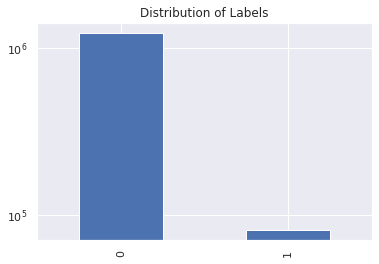
print('Average word length of questions in dataset is {0:.0f}.'.format(np.mean(df['question_text'].apply(lambda x: len(x.split())))))
print('Max word length of questions in dataset is {0:.0f}.'.format(np.max(df['question_text'].apply(lambda x: len(x.split())))))
print('Average character length of questions in dataset is {0:.0f}.'.format(np.mean(df['question_text'].apply(lambda x: len(x)))))
Average word length of questions in dataset is 13.
Max word length of questions in dataset is 134.
Average character length of questions in dataset is 71.
# Since the dataset is very imbalanced we will keep the same distribution in both train and test set by stratifying it based on the labels
# using small portions of the data as the over all dataset would take ages to train, feel free to include more data by changing train_size
train_df, remaining = train_test_split(df, random_state=42, train_size=0.1, stratify=df.target.values)
valid_df, _ = train_test_split(remaining, random_state=42, train_size=0.01, stratify=remaining.target.values)
print(train_df.shape)
print(valid_df.shape)
(130612, 3)
(11755, 3)
print("FOR TRAIN SET\n")
print('Average word length of questions in train set is {0:.0f}.'.format(np.mean(train_df['question_text'].apply(lambda x: len(x.split())))))
print('Max word length of questions in train set is {0:.0f}.'.format(np.max(train_df['question_text'].apply(lambda x: len(x.split())))))
print('Average character length of questions in train set is {0:.0f}.'.format(np.mean(train_df['question_text'].apply(lambda x: len(x)))))
print('Label Distribution in train set is \n{}.'.format(train_df['target'].value_counts()))
print("\n\nFOR VALIDATION SET\n")
print('Average word length of questions in valid set is {0:.0f}.'.format(np.mean(valid_df['question_text'].apply(lambda x: len(x.split())))))
print('Max word length of questions in valid set is {0:.0f}.'.format(np.max(valid_df['question_text'].apply(lambda x: len(x.split())))))
print('Average character length of questions in valid set is {0:.0f}.'.format(np.mean(valid_df['question_text'].apply(lambda x: len(x)))))
print('Label Distribution in validation set is \n{}.'.format(valid_df['target'].value_counts()))
FOR TRAIN SET
Average word length of questions in train set is 13.
Max word length of questions in train set is 59.
Average character length of questions in train set is 71.
Label Distribution in train set is
0 122531
1 8081
Name: target, dtype: int64.
FOR VALIDATION SET
Average word length of questions in valid set is 13.
Max word length of questions in valid set is 53.
Average character length of questions in valid set is 70.
Label Distribution in validation set is
0 11028
1 727
Name: target, dtype: int64.
So it looks like the train and validation set are similar in terms of class imbalance and the various lengths in the question texts.
# TRAIN SET
train_df['question_text'].apply(lambda x: len(x.split())).plot(kind='hist');
plt.yscale('log');
plt.title('Distribution of question text length in words')
Text(0.5, 1.0, 'Distribution of question text length in words')
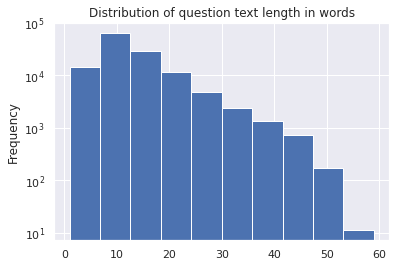
# VALIDATION SET
valid_df['question_text'].apply(lambda x: len(x.split())).plot(kind='hist');
plt.yscale('log');
plt.title('Distribution of question text length in words')
Text(0.5, 1.0, 'Distribution of question text length in words')
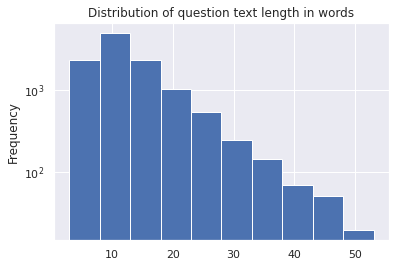
# TRAIN SET
train_df['question_text'].apply(lambda x: len(x)).plot(kind='hist');
plt.yscale('log');
plt.title('Distribution of question text length in characters')
Text(0.5, 1.0, 'Distribution of question text length in characters')
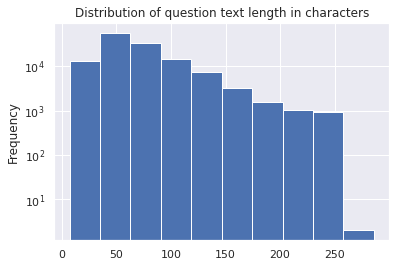
# VALIDATION SET
valid_df['question_text'].apply(lambda x: len(x)).plot(kind='hist');
plt.yscale('log');
plt.title('Distribution of question text length in characters')
Text(0.5, 1.0, 'Distribution of question text length in characters')
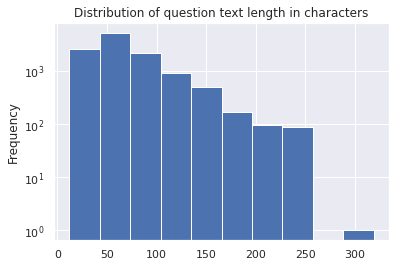
Even the distribution of question length in words and characters is very similar. It looks like a good train test split so far.
Taming the Data
# we want the dataset to be created and processed on the cpu
with tf.device('/cpu:0'):
train_data = tf.data.Dataset.from_tensor_slices((train_df['question_text'].values, train_df['target'].values))
valid_data = tf.data.Dataset.from_tensor_slices((valid_df['question_text'].values, valid_df['target'].values))
# lets look at 3 samples from train set
for text,label in train_data.take(3):
print(text)
print(label)
tf.Tensor(b'If we trade in hourly timefram how we can predict what happen in 15 minutes timefram?', shape=(), dtype=string)
tf.Tensor(0, shape=(), dtype=int64)
tf.Tensor(b'Is there any testing or coaching that helps people decide their college major to begin their career?', shape=(), dtype=string)
tf.Tensor(0, shape=(), dtype=int64)
tf.Tensor(b'What is Norton 360 useful for?', shape=(), dtype=string)
tf.Tensor(0, shape=(), dtype=int64)
print(len(train_data))
print(len(valid_data))
130612
11755
Lets BERT: Get the Pre-trained BERT Model from TensorFlow Hub
We will be using the uncased BERT present in the tfhub. In order to prepare the text to be given to the BERT layer, we need to first tokenize our words. The tokenizer here is present as a model asset and will do uncasing for us as well.
Setting all parameters in form of a dictionary so any changes, if needed, can be made here
# Setting some parameters
config = {'label_list' : [0, 1], # Label categories
'max_seq_length' : 128, # maximum length of (token) input sequences
'train_batch_size' : 32,
'learning_rate': 2e-5,
'epochs':5,
'optimizer': 'adam',
'dropout': 0.5,
'train_samples': len(train_data),
'valid_samples': len(valid_data),
'train_split':0.1,
'valid_split': 0.01
}
# Get BERT layer and tokenizer:
# All details here: https://tfhub.dev/tensorflow/bert_en_uncased_L-12_H-768_A-12/2
bert_layer = hub.KerasLayer('https://tfhub.dev/tensorflow/bert_en_uncased_L-12_H-768_A-12/2',
trainable=True)
vocab_file = bert_layer.resolved_object.vocab_file.asset_path.numpy()
do_lower_case = bert_layer.resolved_object.do_lower_case.numpy() # checks if the bert layer we are using is uncased or not
tokenizer = tokenization.FullTokenizer(vocab_file, do_lower_case)
Checking out some of the training samples and their tokenized ids
input_string = "hello world, it is a wonderful day for learning"
print(tokenizer.wordpiece_tokenizer.tokenize(input_string))
print(tokenizer.convert_tokens_to_ids(tokenizer.wordpiece_tokenizer.tokenize(input_string)))
['hello', 'world', '##,', 'it', 'is', 'a', 'wonderful', 'day', 'for', 'learning']
[7592, 2088, 29623, 2009, 2003, 1037, 6919, 2154, 2005, 4083]
Lets Get That Data Ready: Tokenize and Preprocess Text for BERT
Each line of the dataset is composed of the review text and its label.
Data preprocessing consists of transforming text to BERT input features:
input_word_ids, input_mask, segment_ids/input_type_ids
-
Input Word Ids: Output of our tokenizer, converting each sentence into a set of token ids.
-
Input Masks: Since we are padding all the sequences to 128(max sequence length), it is important that we create some sort of mask to make sure those paddings do not interfere with the actual text tokens. Therefore we need a generate input mask blocking the paddings. The mask has 1 for real tokens and 0 for padding tokens. Only real tokens are attended to.
-
Segment Ids: For out task of text classification, since there is only one sequence, the segment_ids/input_type_ids is essentially just a vector of 0s.
Bert was trained on two tasks:
- fill in randomly masked words from a sentence.
- given two sentences, which sentence came first.
# This provides a function to convert row to input features and label,
# this uses the classifier_data_lib which is a class defined in the tensorflow model garden we installed earlier
def create_feature(text, label, label_list=config['label_list'], max_seq_length=config['max_seq_length'], tokenizer=tokenizer):
"""
converts the datapoint into usable features for BERT using the classifier_data_lib
Parameters:
text: Input text string
label: label associated with the text
label_list: (list) all possible labels
max_seq_length: (int) maximum sequence length set for bert
tokenizer: the tokenizer object instantiated by the files in model assets
Returns:
feature.input_ids: The token ids for the input text string
feature.input_masks: The padding mask generated
feature.segment_ids: essentially here a vector of 0s since classification
feature.label_id: the corresponding label id from lable_list [0, 1] here
"""
# since we only have 1 sentence for classification purpose, textr_b is None
example = classifier_data_lib.InputExample(guid = None,
text_a = text.numpy(),
text_b = None,
label = label.numpy())
# since only 1 example, the index=0
feature = classifier_data_lib.convert_single_example(0, example, label_list,
max_seq_length, tokenizer)
return (feature.input_ids, feature.input_mask, feature.segment_ids, feature.label_id)
You want to use Dataset.map to apply this function to each element of the dataset. Dataset.map runs in graph mode.
- Graph tensors do not have a value.
- In graph mode you can only use TensorFlow Ops and functions.
So you can’t .map this function directly: You need to wrap it in a tf.py_function. The tf.py_function will pass regular tensors (with a value and a .numpy() method to access it), to the wrapped python function.
Wrapping the Python Function into a TensorFlow op for Eager Execution
def create_feature_map(text, label):
"""
A tensorflow function wrapper to apply the transformation on the dataset.
Parameters:
Text: the input text string.
label: the classification ground truth label associated with the input string
Returns:
A tuple of a dictionary and a corresponding label_id with it. The dictionary
contains the input_word_ids, input_mask, input_type_ids
"""
input_ids, input_mask, segment_ids, label_id = tf.py_function(create_feature, inp=[text, label],
Tout=[tf.int32, tf.int32, tf.int32, tf.int32])
max_seq_length = config['max_seq_length']
# py_func doesn't set the shape of the returned tensors.
input_ids.set_shape([max_seq_length])
input_mask.set_shape([max_seq_length])
segment_ids.set_shape([max_seq_length])
label_id.set_shape([])
x = {
'input_word_ids': input_ids,
'input_mask': input_mask,
'input_type_ids': segment_ids
}
return (x, label_id)
# the final datapoint passed to the model is of the format a dictionary as x and labels.
# the dictionary have keys that should obv match
Let the Data Flow: Creating the final input pipeline using tf.data
# Now we will simply apply the transformation to our train and test datasets
with tf.device('/cpu:0'):
# train
train_data = (train_data.map(create_feature_map,
num_parallel_calls=tf.data.experimental.AUTOTUNE)
.shuffle(1000)
.batch(32, drop_remainder=True)
.prefetch(tf.data.experimental.AUTOTUNE))
# valid
valid_data = (valid_data.map(create_feature_map,
num_parallel_calls=tf.data.experimental.AUTOTUNE)
.batch(32, drop_remainder=True)
.prefetch(tf.data.experimental.AUTOTUNE))
The resulting tf.data.Datasets return (features, labels) pairs, as expected by keras.Model.fit:
# train data spec, we can finally see the input datapoint is now converted to the BERT specific input tensor
train_data.element_spec
({'input_word_ids': TensorSpec(shape=(32, 128), dtype=tf.int32, name=None),
'input_mask': TensorSpec(shape=(32, 128), dtype=tf.int32, name=None),
'input_type_ids': TensorSpec(shape=(32, 128), dtype=tf.int32, name=None)},
TensorSpec(shape=(32,), dtype=tf.int32, name=None))
# valid data spec
valid_data.element_spec
({'input_word_ids': TensorSpec(shape=(32, 128), dtype=tf.int32, name=None),
'input_mask': TensorSpec(shape=(32, 128), dtype=tf.int32, name=None),
'input_type_ids': TensorSpec(shape=(32, 128), dtype=tf.int32, name=None)},
TensorSpec(shape=(32,), dtype=tf.int32, name=None))
Lets Model Our Way to Glory!!!
Create The Model
There are two outputs from the BERT Layer:
- A pooled_output of shape [batch_size, 768] with representations for the entire input sequences.
- A sequence_output of shape [batch_size, max_seq_length, 768] with representations for each input token (in context).
For the classification task, we are only concerned with the pooled_output.
# Building the model, input ---> BERT Layer ---> Classification Head
def create_model():
input_word_ids = tf.keras.layers.Input(shape=(config['max_seq_length'],), dtype=tf.int32,
name="input_word_ids")
input_mask = tf.keras.layers.Input(shape=(config['max_seq_length'],), dtype=tf.int32,
name="input_mask")
input_type_ids = tf.keras.layers.Input(shape=(config['max_seq_length'],), dtype=tf.int32,
name="input_type_ids")
pooled_output, sequence_output = bert_layer([input_word_ids, input_mask, input_type_ids])
# for classification we only care about the pooled-output
# at this point we can play around with the classification head based on the downstream tasks and its complexity
drop = tf.keras.layers.Dropout(config['dropout'])(pooled_output)
output = tf.keras.layers.Dense(1, activation='sigmoid', name='output')(drop)
# inputs coming from the function
model = tf.keras.Model(
inputs={
'input_word_ids': input_word_ids,
'input_mask': input_mask,
'input_type_ids': input_type_ids},
outputs=output)
return model
Let Us Train!
# Calling the create model function to get the keras based functional model
model = create_model()
# using adam with a lr of 2*(10^-5), loss as binary cross entropy as only 2 classes and similarly binary accuracy
model.compile(optimizer=tf.keras.optimizers.Adam(learning_rate=config['learning_rate']),
loss=tf.keras.losses.BinaryCrossentropy(),
metrics=[tf.keras.metrics.BinaryAccuracy(),
tf.keras.metrics.PrecisionAtRecall(0.5),
tf.keras.metrics.Precision(),
tf.keras.metrics.Recall()])
model.summary()
Model: "model"
__________________________________________________________________________________________________
Layer (type) Output Shape Param # Connected to
==================================================================================================
input_word_ids (InputLayer) [(None, 128)] 0
__________________________________________________________________________________________________
input_mask (InputLayer) [(None, 128)] 0
__________________________________________________________________________________________________
input_type_ids (InputLayer) [(None, 128)] 0
__________________________________________________________________________________________________
keras_layer (KerasLayer) [(None, 768), (None, 109482241 input_word_ids[0][0]
input_mask[0][0]
input_type_ids[0][0]
__________________________________________________________________________________________________
dropout (Dropout) (None, 768) 0 keras_layer[0][0]
__________________________________________________________________________________________________
output (Dense) (None, 1) 769 dropout[0][0]
==================================================================================================
Total params: 109,483,010
Trainable params: 109,483,009
Non-trainable params: 1
__________________________________________________________________________________________________
One drawback of the tf hub is that we import the entire module as a layer in keras as a result of which we dont see the parameters and layers in the model summary.
tf.keras.utils.plot_model(model=model, show_shapes=True, dpi=76, )
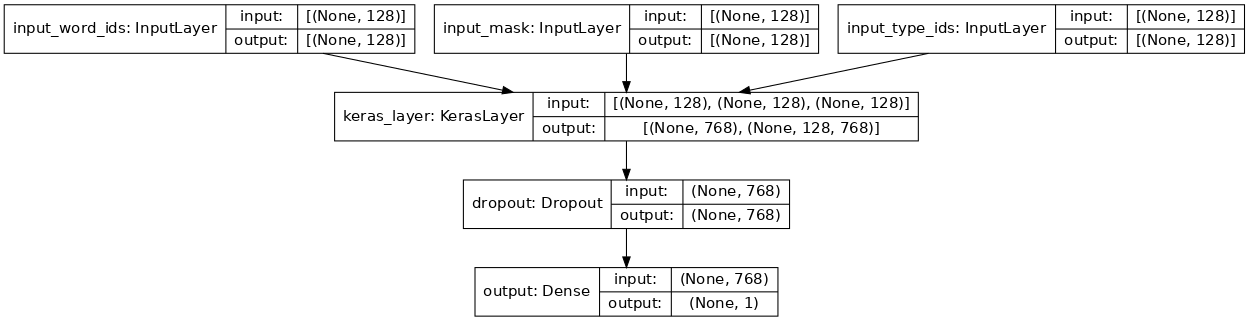
The official tfhub page states that “All parameters in the module are trainable, and fine-tuning all parameters is the recommended practice.” Therefore we will go ahead and train the entire model without freezing anything
W&B Experiment Tracking
In order to start the experiment tracking, we will be creating ‘runs’ on W&B,
wandb.init(): It initializes the run with basic project information
parameters:
- project: The project name, this will create a new project tab where all the experiments for this project will be tracked
- config: A dictionary of all parameters and hyper-parameters we wish to track
- group: optional, but would help us to group by different parameters later on
- job_type: to describe the job type, it would help in grouping different experiments later. eg “train”, “evaluate” etc
# Update CONFIG dict with the name of the model.
config['model_name'] = 'BERT_EN_UNCASED'
print('Training configuration: ', config)
# Initialize W&B run
run = wandb.init(project='Finetune-BERT-Text-Classification',
config=config,
group='BERT_EN_UNCASED',
job_type='train')
[34m[1mwandb[0m: Currently logged in as: [33makshayuppal12[0m (use `wandb login --relogin` to force relogin)
Training configuration: {'label_list': [0, 1], 'max_seq_length': 128, 'train_batch_size': 32, 'learning_rate': 2e-05, 'epochs': 5, 'optimizer': 'adam', 'dropout': 0.5, 'train_samples': 130612, 'valid_samples': 11755, 'train_split': 0.1, 'valid_split': 0.01, 'model_name': 'BERT_EN_UNCASED'}
Tracking run with wandb version 0.10.33
Syncing run unique-pine-14 to Weights & Biases (Documentation).
Project page: https://wandb.ai/akshayuppal12/Finetune-BERT-Text-Classification
Run page: https://wandb.ai/akshayuppal12/Finetune-BERT-Text-Classification/runs/2niqnqcy
Run data is saved locally in /kaggle/working/wandb/run-20210630_151759-2niqnqcy
In order to Log all the different metrics we will use a simple callback provided by W&B
WandCallback() : https://docs.wandb.ai/guides/integrations/keras
Yes, It is as simple as adding a callback :D
# Train model
# setting low epochs as It starts to overfit with this limited data, please feel free to change
epochs = config['epochs']
history = model.fit(train_data,
validation_data=valid_data,
epochs=epochs,
verbose=1,
callbacks = [WandbCallback()])
run.finish()
Epoch 1/5
4081/4081 [==============================] - 2015s 490ms/step - loss: 0.1327 - binary_accuracy: 0.9501 - precision_at_recall: 0.6104 - precision: 0.6411 - recall: 0.4350 - val_loss: 0.0947 - val_binary_accuracy: 0.9611 - val_precision_at_recall: 0.7541 - val_precision: 0.7265 - val_recall: 0.5956
Epoch 2/5
4081/4081 [==============================] - 1998s 489ms/step - loss: 0.0816 - binary_accuracy: 0.9680 - precision_at_recall: 0.8358 - precision: 0.7635 - recall: 0.7102 - val_loss: 0.1048 - val_binary_accuracy: 0.9605 - val_precision_at_recall: 0.7525 - val_precision: 0.6871 - val_recall: 0.6644
Epoch 3/5
4081/4081 [==============================] - 1997s 489ms/step - loss: 0.0472 - binary_accuracy: 0.9826 - precision_at_recall: 0.9422 - precision: 0.8580 - recall: 0.8678 - val_loss: 0.1640 - val_binary_accuracy: 0.9578 - val_precision_at_recall: 0.7349 - val_precision: 0.7333 - val_recall: 0.4993
Epoch 4/5
4081/4081 [==============================] - 1997s 489ms/step - loss: 0.0256 - binary_accuracy: 0.9918 - precision_at_recall: 0.9819 - precision: 0.9305 - recall: 0.9407 - val_loss: 0.2049 - val_binary_accuracy: 0.9600 - val_precision_at_recall: 0.7480 - val_precision: 0.7227 - val_recall: 0.5736
Epoch 5/5
4081/4081 [==============================] - 1998s 489ms/step - loss: 0.0163 - binary_accuracy: 0.9945 - precision_at_recall: 0.9938 - precision: 0.9550 - recall: 0.9582 - val_loss: 0.1876 - val_binary_accuracy: 0.9561 - val_precision_at_recall: 0.7368 - val_precision: 0.6611 - val_recall: 0.5983
Waiting for W&B process to finish, PID 284
Program ended successfully.
VBox(children=(Label(value=' 0.00MB of 0.00MB uploaded (0.00MB deduped)\r'), FloatProgress(value=1.0, max=1.0)…
Find user logs for this run at: /kaggle/working/wandb/run-20210630_151759-2niqnqcy/logs/debug.log
Find internal logs for this run at: /kaggle/working/wandb/run-20210630_151759-2niqnqcy/logs/debug-internal.log
Synced 5 W&B file(s), 1 media file(s), 0 artifact file(s) and 1 other file(s)
Synced unique-pine-14: https://wandb.ai/akshayuppal12/Finetune-BERT-Text-Classification/runs/2niqnqcy
Lets Evaluate
Let us do an evaluation on the validation set and log the scores using weights and biases.
wandb.log(): Log a dict of scalars (metrics like accuracy and loss) and any other type of wandb object. Here we will pass the evaluation dictionary as it is and log it.
# Initialize a new run for the evaluation-job
run = wandb.init(project='Finetune-BERT-Text-Classification',
config=config,
group='BERT_EN_UNCASED',
job_type='evaluate')
# Model Evaluation on validation set
evaluation_results = model.evaluate(valid_data,return_dict=True)
# Log scores using wandb.log()
wandb.log(evaluation_results)
# Finish the run
run.finish()
Tracking run with wandb version 0.10.33
Syncing run pretty-cloud-15 to Weights & Biases (Documentation).
Project page: https://wandb.ai/akshayuppal12/Finetune-BERT-Text-Classification
Run page: https://wandb.ai/akshayuppal12/Finetune-BERT-Text-Classification/runs/jzwf9er0
Run data is saved locally in /kaggle/working/wandb/run-20210630_180530-jzwf9er0
367/367 [==============================] - 59s 161ms/step - loss: 0.1876 - binary_accuracy: 0.9561 - precision_at_recall: 0.7368 - precision: 0.6611 - recall: 0.5983
Waiting for W&B process to finish, PID 6917
Program ended successfully.
VBox(children=(Label(value=' 0.00MB of 0.00MB uploaded (0.00MB deduped)\r'), FloatProgress(value=1.0, max=1.0)…
Find user logs for this run at: /kaggle/working/wandb/run-20210630_180530-jzwf9er0/logs/debug.log
Find internal logs for this run at: /kaggle/working/wandb/run-20210630_180530-jzwf9er0/logs/debug-internal.log
Run summary:
<table class="wandb">
</table>
Run history:
<table class="wandb">
</table>
Synced 5 W&B file(s), 0 media file(s), 0 artifact file(s) and 0 other file(s)
Synced pretty-cloud-15: https://wandb.ai/akshayuppal12/Finetune-BERT-Text-Classification/runs/jzwf9er0
Lets Look at some Graphs
These Graphs will mainly be useful when we are training for more epochs and more data. All these graphs are actually directly logged on the wandb dashboard created for this run. To still give out a method to generate graphs explicitly here is some very basic code.
def create_graphs(history):
train_accuracy = history.history['binary_accuracy']
val_accuracy = history.history['val_binary_accuracy'],
train_losses = history.history['loss'],
val_losses = history.history['val_loss']
fig1 = plt.figure()
plt.plot(train_accuracy, 'r', linewidth=3.0, marker='o')
plt.plot(val_accuracy, 'b', linewidth=3.0, marker='o')
plt.legend(['Training Accuracy', 'Validation Accuracy'], fontsize=18)
plt.xlabel('Epochs ', fontsize=16)
plt.ylabel('Accuracy', fontsize=16)
plt.title('Accuracy Curves', fontsize=16)
plt.show()
fig2 = plt.figure()
plt.plot(train_losses, 'r', linewidth=3.0, marker='o')
plt.plot(val_losses, 'b', linewidth=3.0, marker='o')
plt.legend(['Training loss', 'Validation Loss'], fontsize=18)
plt.xlabel('Epochs ', fontsize=16)
plt.ylabel('Loss', fontsize=16)
plt.title('Loss Curves', fontsize=16)
plt.show()
Since we just trained for a very limited data and less epochs these graphs generated here are not as represenetative, so leaving this here more interms of a place holder for the reader to experiment with.
#create_graphs(history)
Saving the models and model Versioning
W&B Artifacts
For saving the models and making it easier to track different experiments, I will be using wandb.artifacts. W&B Artifacts are a way to save your datasets and models.
Within a run, there are three steps for creating and saving a model Artifact.
- Create an empty Artifact with wandb.Artifact().
- Add your model file to the Artifact with wandb.add_file().
- Call wandb.log_artifact() to save the Artifact
# Save model
model.save(f"{config['model_name']}.h5")
# Initialize a new W&B run for saving the model, changing the job_type
run = wandb.init(project='Finetune-BERT-Text-Classification',
config=config,
group='BERT_EN_UNCASED',
job_type='save')
# Save model as Model Artifact
artifact = wandb.Artifact(name=f"{config['model_name']}", type='model')
artifact.add_file(f"{config['model_name']}.h5")
run.log_artifact(artifact)
# Finish W&B run
run.finish()
Tracking run with wandb version 0.10.33
Syncing run lyric-sunset-16 to Weights & Biases (Documentation).
Project page: https://wandb.ai/akshayuppal12/Finetune-BERT-Text-Classification
Run page: https://wandb.ai/akshayuppal12/Finetune-BERT-Text-Classification/runs/1x751knh
Run data is saved locally in /kaggle/working/wandb/run-20210630_180642-1x751knh
Waiting for W&B process to finish, PID 6996
Program ended successfully.
VBox(children=(Label(value=' 1253.61MB of 1253.61MB uploaded (0.00MB deduped)\r'), FloatProgress(value=1.0, ma…
Find user logs for this run at: /kaggle/working/wandb/run-20210630_180642-1x751knh/logs/debug.log
Find internal logs for this run at: /kaggle/working/wandb/run-20210630_180642-1x751knh/logs/debug-internal.log
Synced 4 W&B file(s), 0 media file(s), 1 artifact file(s) and 0 other file(s)
Synced lyric-sunset-16: https://wandb.ai/akshayuppal12/Finetune-BERT-Text-Classification/runs/1x751knh
Artifact dashboard: Model versioning and more.
Quick Sneak Peek into the W&B Dashboard
Things to note:
- Grouping of experiments and runs.
- Visualizations of all training logs and metrics.
- Visualizations for system metrics, could be useful when training on cloud instances or physical GPU machines
- Hyperparmeter tracking in the tabular form.
- Artifacts: Model versioning and storage.

Hopefully, this was useful for you, and by now, you have a small kickstart on training and utilizing BERT for a variety of downstream tasks like classification, Named Entity Recognition, Sentence filling, and many more.
You can check out and get the entire code as a notebook and run it on colab from this Github Repo.
If this was helpful, consider sharing it with more people so they can also learn about it.
Coming up Next:
- BERT Annotated Paper
- Write up on Transformers and its workings
For some annotated, reader-friendly research papers on advanced concepts and tutorials like these please visit https://au1206.github.io/.
If you made it this far, please consider leaving feedback so I can improve and also if you liked it consider upvoting.
(UPDATE): BERT Annotated Paper and Beyond…
References:
Check out the Kaggle notebook here
